Automotive Engineering Exposition ONLINE Visitor's Guide
In order to make you more enjoyable AUTOMOTIVE ENGINEERING EXPOSITION 2021 ONLINE, we will introduce various page functions of the Online Exposition.
3 POINTS of Automotive Engineering Exposition ONLINE
-
- You can get new information about exhibitors by adding as a favorite.
- By adding exhibitors you are interested in to your "favorites" list, you can review their pages and check the latest information. Please make use of the "Favorite" function.
-
- You can listen to lectures that are unique to the Automotive Engineering Exposition.
- If you register, you will be able to view lectures that can only be attended at the Automotive Engineering Exposition.
-
- You can interact with people at online meetings, etc., just as you would at a real exhibition.
- You can have online meetings with exhibitors during the exhibition.
You can easily make appointments and interact with exhibitors as you would at a real exhibition.
Log in to the Online Exposition
Exhibition TOP page
Clicking on the banner "Online Exposition Now Open" will take you to the visitor registration and login screen.
At the bottom of the screen, you will see a scrolling banner for 2021 JSAE Annual Congress (Spring), which will be held online at the same time. (Jump to the Society of Automotive Engineers of Japan website.)
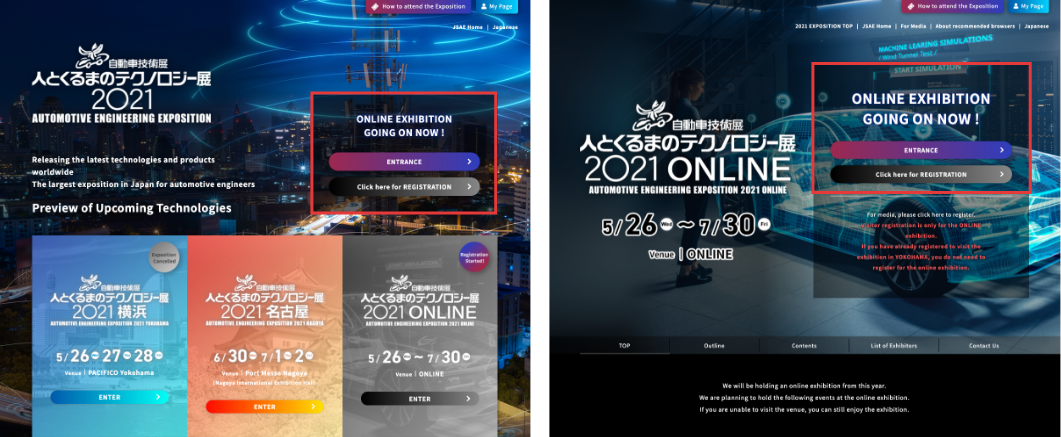
About Online Exposition TOP
Registration
If you have not registered for the event, you will need to do so.
Please click "How to attend the Exposition" to proceed to the Visitor Registration Form.
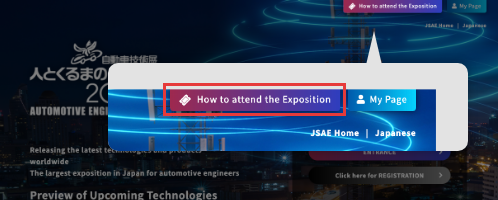
Online Exposition TOP
This is the entrance screen of the Online Exposition after registering as a visitor.
You can see various projects from each banner.
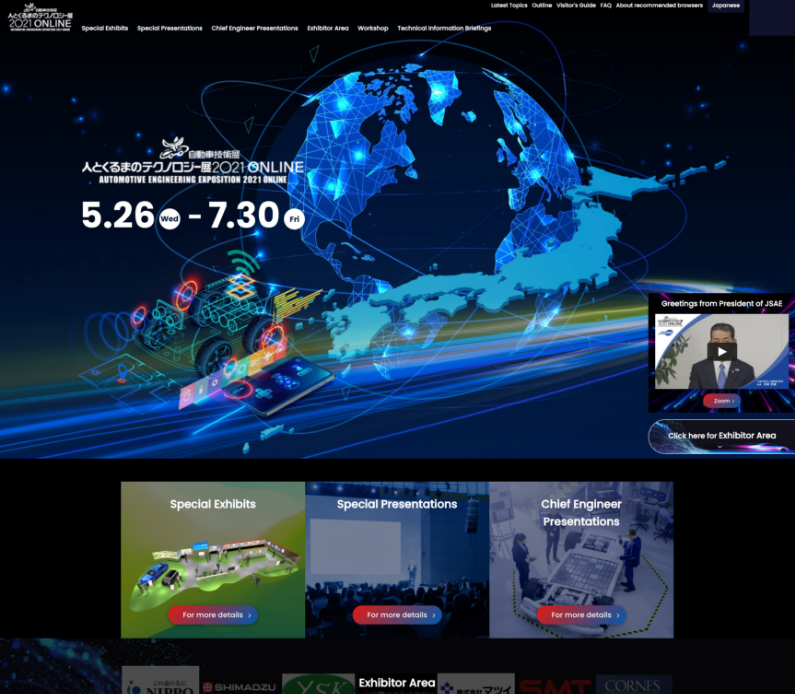 1
2
3
1
2
3
Contents
We will be holding an online exhibition from this year.
We are planning to hold the following events at the online exhibition.
If you are unable to visit the venue, you can still enjoy the exhibition.
-
Special Exhibits
AUTOMOTIVE ENGINEERING EXPOSITION, we are presenting information outlining the impact of industry on the global environment and introducing the leading edge of automotive technological progress for helping to build a more comfortable, environmentally friendly, and sustainable society as we stand on the verge of globally oriented activities.

-
Special Presentations
Experts will discuss industry initiatives and trends following the themes shown on the left.

-
Chief Engineer Presentations
Development engineers will talk about the passion and vision they poured into the development of a new vehicle.
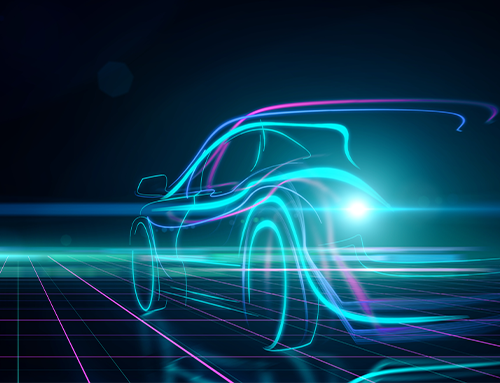
-
Presentations about Material Technologies
Featuring presentations about material technologies from Mitsubishi Chemical Corporation, Sumitomo Chemical Co., Ltd., Asahi Kasei Corporation, and Teijin Limited.

-
Chubu Branch Exhibits
Special Presentations
Research PresentationExhibits, Presentations and Research Presentations will be planned and presented by the Chubu Branch.

-
Exhibitor Area
Pages that cover a diverse range of categories from automotive materials and parts to development tools and software that support manufacturing processes.
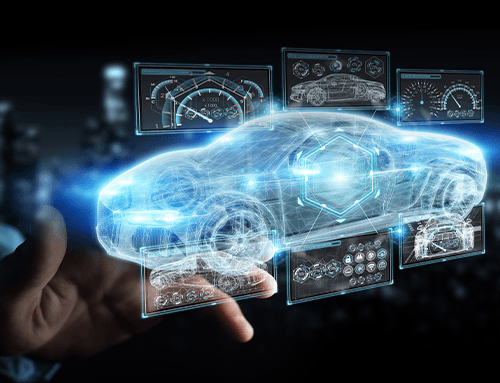
-
Technical Information Briefings
Focusing on the details of each exhibited technology and product, interviews with the person in charge and actual product operation status will be summarized introduced in an easy-to-understand manner. You can also view the exhibited products up close online.

-
Workshop
Through presentations (maximum 30 minutes), exhibitors will provide technical information that cannot be fully described at their exhibition booth or through the exhibitor information pages.

About Exhibitor Area
Exhibitor Area
All exhibitors are divided into categories. You can browse exhibitors in the fields you are interested in.
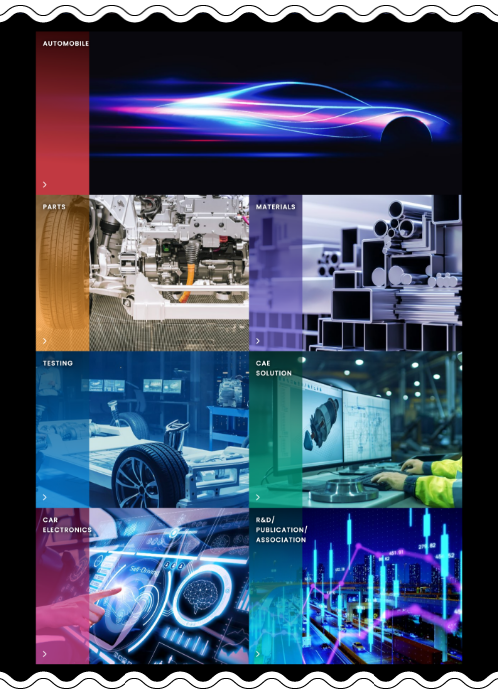
Exhibitors List
After selecting a category, a list of exhibitors will be displayed with banners.
Clicking on the banner will take you to each exhibitor's page.
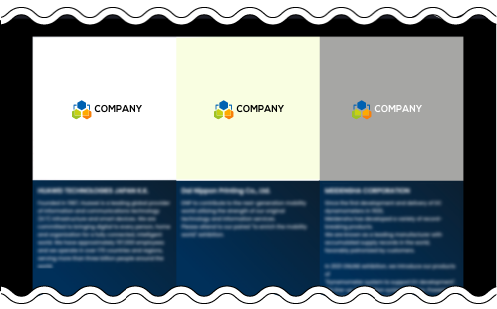
There is a "free word search" at the bottom of the page. You can search for related exhibitors by entering company names and keywords for products and services.
If you would like to see all exhibitors instead of by category, click on "Exhibitor List" on the right side of the search box to view a list of all exhibitors.
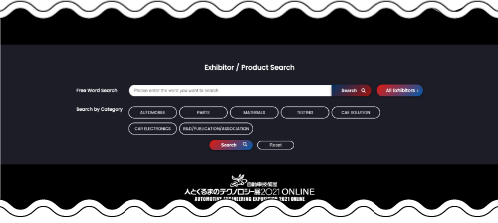
About Exhibitors' Page
The structure of the exhibitor page is as follows.
- Outline of each exhibitor
- Browse products and services on display
- Watch product and technology videos
- Download catalogs
- Technical Information Briefing, Workshop* Video Viewing
- Online Meeting* Application
- Contact us
- Questionnaire*
- Favorite function
*Some functions may not be available depending on the exhibitor.
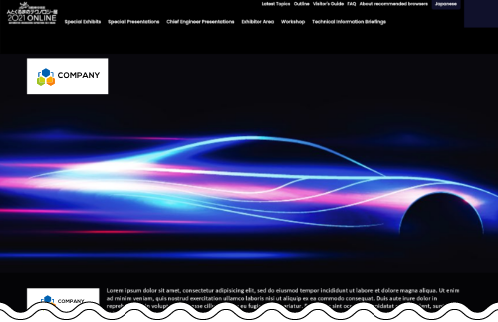
Online Meeting
You can have online meetings with exhibitors during the exhibition. Please select your preferred date and time and submit your application.
As soon as your application is confirmed, you will receive an email from the exhibitor to your registered email address.
You can join the online meeting by clicking on the URL in the email.
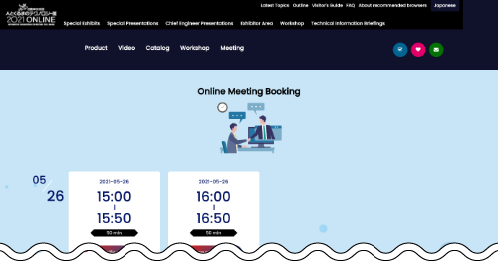
Contact us
You can use the inquiry form to contact exhibitors with questions or concerns.
Responses from exhibitors will be sent to the e-mail address you have registered.
Please feel free to use this service.
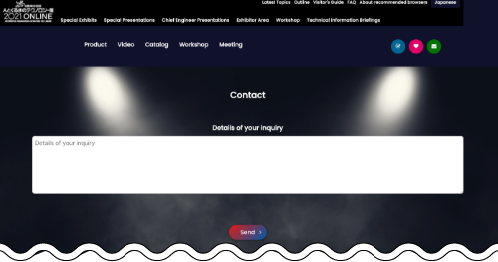
Questionnaire
There is a questionnaire on each exhibitor's page.
Please take a moment to fill out the questionnaire and let them know what you think of the exhibitor's page and what technologies and products you are interested in.
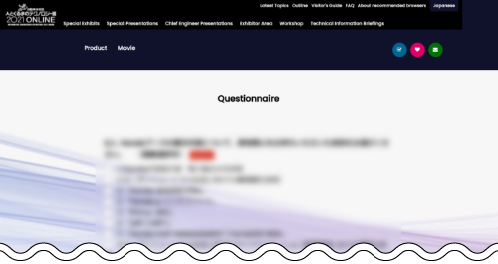
Favorite function
The Online Exposition has a convenient function that allows you to set exhibitors as "favorites" so that you can look back at their pages and check the latest information.
Please make use of the "Favorite" function.
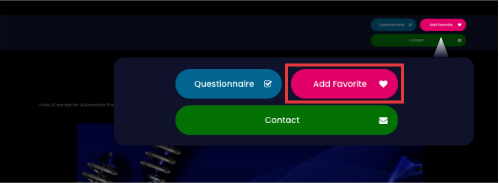
About Special Exhibits
AUTOMOTIVE ENGINEERING EXPOSITION 2021, we are presenting information outlining the impact of industry on the global environment and introducing the leading edge of automotive technological progress for helping to build a more comfortable, environmentally friendly, and sustainable society as we stand on the verge of globally oriented activities.
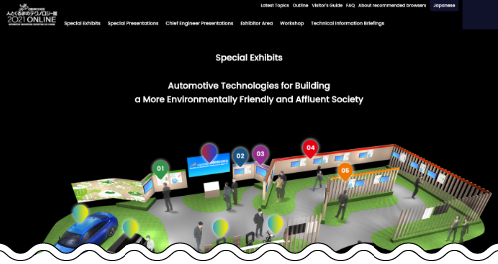
Viewing to various lectures
To view the lecture video Visitor registration and login are required.
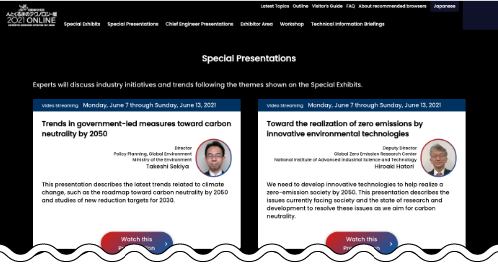
Details of each lecture page.
You can view the outline of the lecture and information about the speaker.
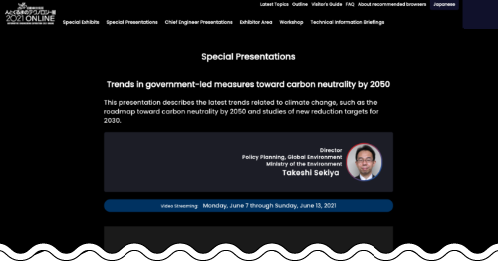
After registering and logging in, the video player will be appeared.
- *1 The video player will not be appeared until the start time of the lecture.
- *2 If the video does not play when the lecture starts, please try reloading the page.
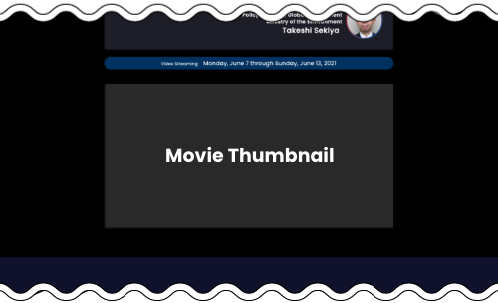
FAQ / Recommended browsers
FAQ
-
I forgot my password.
Please click here to reset your password. *Access only during the exhibition.
-
The video or page does not play or display.
Please try reloading the page or clearing the cache.
Also, if you are viewing this site in an environment other than the recommended environment, you may experience problems.
Please check the recommended environment below. -
There is a problem with the video playback. (It won't play, no audio, etc.)
If there is no sound, please check the volume of your computer or smartphone's audio. Also, please make sure that the sound is not muted. In some cases, the video player may not display properly if there is still cache in your browser. Please try clearing your browser's cache.
Also, if you are viewing the site in an environment other than the recommended environment, problems may occur.
Please check the recommended environment below. -
Do I need to make a reservation to attend each lecture video?
No, it is not necessary. If you register as a visitor, you will be able to attend each lecture without a reservation.
-
How do I audit a workshop?
There are different ways to listen to the workshops for each video.
Some videos can be listened to by clicking on the play page, while others require an application for auditing.
If you need to apply for auditing, please follow the instructions on the page to apply for auditing.
If you are able to attend, you will receive an e-mail from the exhibitor at a later date.
You can watch the workshop from the URL in the e-mail. -
I would like to conduct an Online Meeting, what are the steps?
If there is an "Online Meeting" link on the exhibitor page, you can apply for it.
Please select the desired date and time and follow the instructions on the page to submit your application.
Once your application is confirmed, you will receive an email from the exhibitor to your registered email address.
* Please note that some exhibitors may not support online meeting. -
Are there any prohibited items when viewing videos?
All lectures, technical information briefings, workshops, and exhibitors Duplication of video recordings, audio recordings, screen captures, or other secondary use such as reprinting or quotation is strictly prohibited. Legal action may be taken if this is discovered.
-
About Viewing Videos and Downloading Materials
You can view the videos and download the materials at any time during the exhibition. However, use by anyone other than the logged-in account holder is strictly prohibited. In addition, downloading of videos in an improper manner or secondary use of downloaded materials is strictly prohibited. Legal action may be taken if this is discovered.
About recommended browsers
If you are using Windows
1) Chrome Latest Version
2) Firefox Latest Version
3) Microsoft Edge Latest Version
If you are using a Mac
1) Safari Latest Version
2) Firefox Latest Version
3) Chrome Latest Version
Other preview releases, beta versions, and full browsers on cell phones are not guaranteed to work.
We recommend that you use the above version of your browser to view this exhibitor site.
Please note, however, that even if you are within the above environment range, some display problems or various functions may not be available depending on the combination of your browser and OS.
While we will continue to consider support for new browsers as needed, there may be cases where the stability of display and operation cannot be ensured due to browser-specific problems that have not yet been announced.
* These images, functions, and other information are subject to change without notice.
